Laser Cutter FAQ
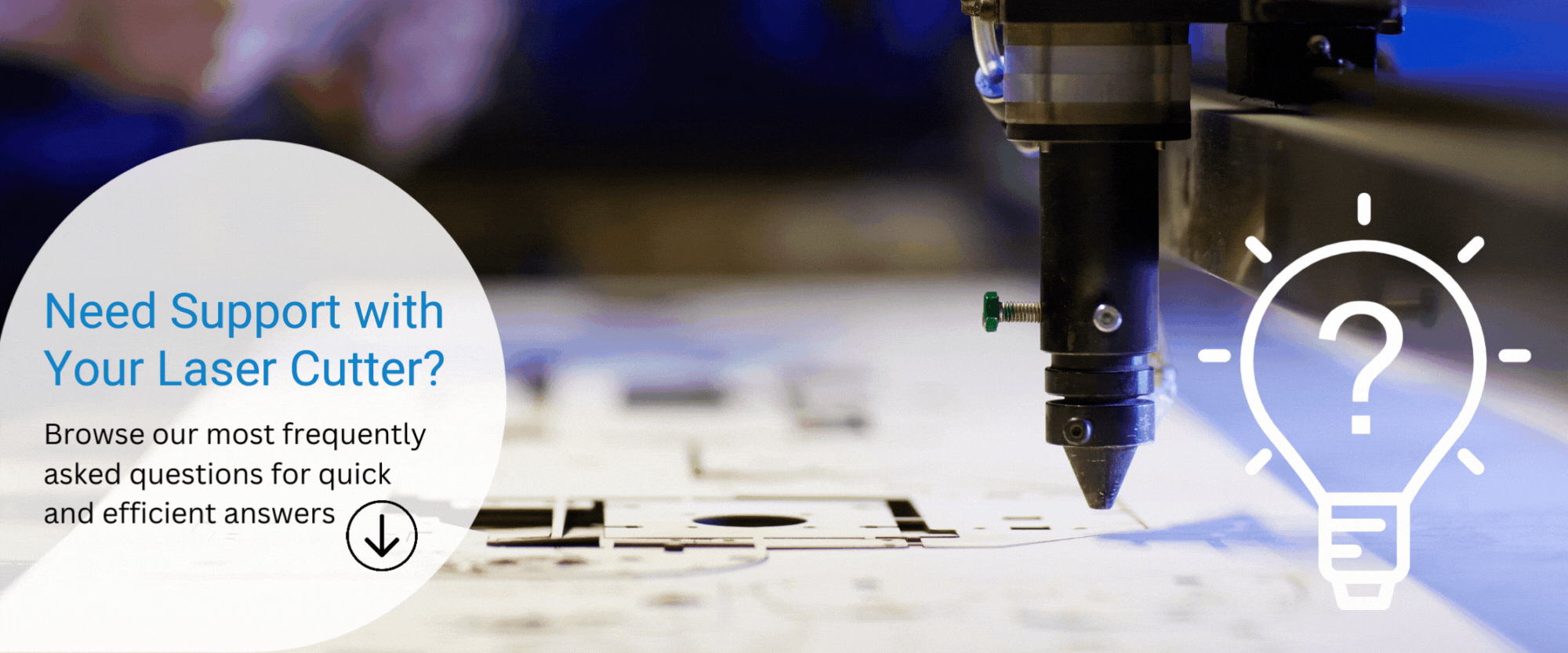
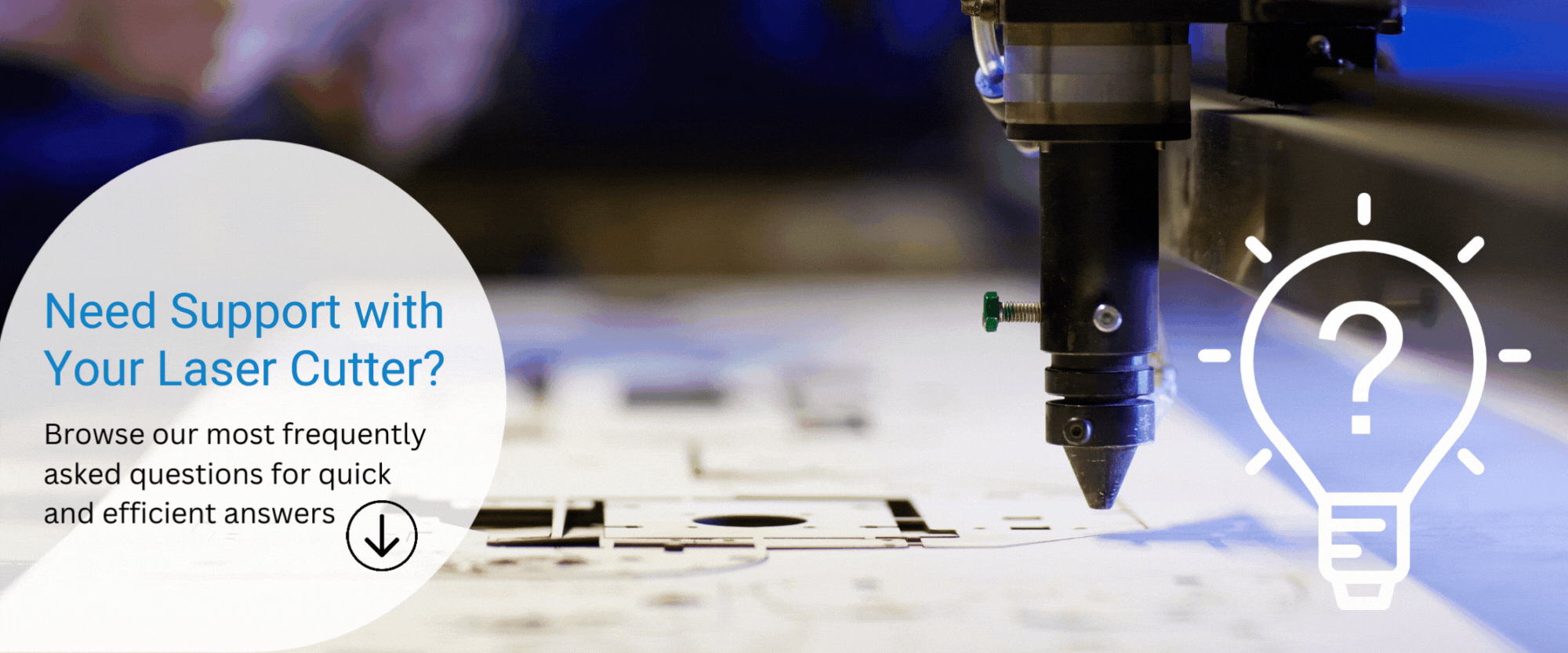


Check the water level and fill if necessary. The machine should hold between 4-7 litres and will alarm if it is overfilled or underfilled.
Check to make sure there are no kinks or blockages in the water hoses, including inside the laser cutter.
Check the temperature of the water.
Download the flow diagram for more detail.


Ensure all mirrors and lenses are in place and clean.
Check the key switch is on.
Check that all cables and connections are correct with no visible signs of damage.
Ensure that the top lid and front door are closed and the extraction unit is running. The amber door LED light on the control panel should go out.
After sending a job, check the laser LED on the control panel is either pulsing (for engraving) or solid (for cutting).
For glass tube machines: Check the three green lights by the side of the laser tube are on.
Download the flow diagram for glass tube lasers:
Download the flow diagram for metal tube lasers:


Check that the autofocus pin is not stuck in the ‘up’ position.
Clean the autofocus probe and if there is still no movement replace the probe.
If you are still having problems then replace the autofocus wiring.
Download the flow diagram for more detail.


Check all your mirrors and lenses for dirt or damage and clean and replace as necessary.
Your machine may require re-aligning.
Download the flow diagram for more detail.


Check that the emergency stop button is not down.
Check the power cord.
Check that the head/gantry can move freely.
Check the X/Y axis sensors.
Ensure firmware is up to date.
Download the flow diagram for more detail.


Check that all cables and connections are correctly inserted with no visible damage, replace any damaged cables.
Check there are no warning triangles on the ‘USB Device’ in the ‘Devices & Printers’ menu on your computer.
Ensure the ‘Print directly to printer’ mode is selected in the printer driver settings.
Reinstall the driver according to the user manual.
Download the flow diagram for more detail.


Move the head of the laser to the front right hand corner of the bed area before turning your machine fully off and back on again.
Use compressed air to clean around the motors and PCB’s in your machine, check your flags are still present.
Download the flow diagram for more detail.


Keeping your laser cutter in shape on a regular basis is important and something every D&T department should carry out. To make this easier for you, we have created your very own, useful checklist to print and put up in your workshop. Download your copy today!
Do you have a question we haven't addressed?
