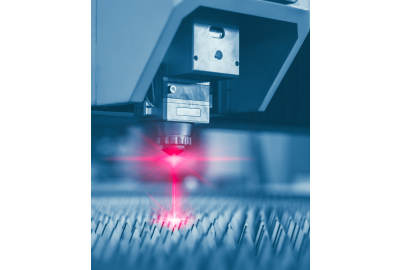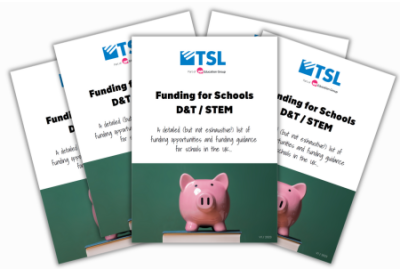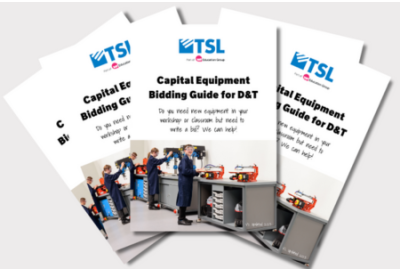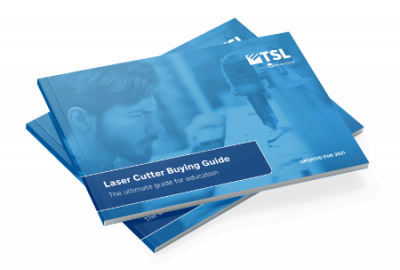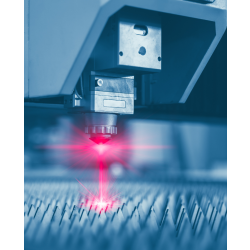Transforming teaching: Akira™ Laser Cutting WorkStation for educators


Digital technologies integration in education.
The number of schools integrating digital technologies in their educational programs is growing rapidly. A hands-on approach to learning and more interactive and immersive technologies are certainly more engaging for students, making them active learners, with practical experience to draw on.
The education the market offers an abundance of choice when it comes to laser cutters. Doing thorough research is an option, however given the popularity of digital technologies, sheer amounts of data and resources online, this can quickly become overwhelming and confusing.
To cut through the noise here is a compact introduction, with summaries and key insights into laser cutting, and most importantly, reasons why our integration of digital tools and Akira™ mobile workbench emerges as the ideal solution for flexble learning spaces.
Laser Cutter basics explained.
What does ‘Laser’ stand for?
Laser amplification of the stimulated emission of radiation.
What is laser cutting?
It is a manufacturing process of using a focused laser beam to cut or engrave various shapes on a workpiece.
How does laser cutting work?
A laser cutter generates a high-energy laser beam, concentrated thin light stream is then directed to the focusing lens. The strong light creates heat that targets material and cuts with precision.
What materials can be used with laser cutters?
The machines utilises most materials like metal, wood, plastic, fabrics, glass, and ceramics.
What can a school use a laser cutter for?
Schools may use it for prototyping intricate designs, fashion, woodworking projects, crafts, marking, and engraving, and much, much more!


What are the benefits of laser cutting:
Precision
Cuts any required shapes leaving smooth edges.
No-contact process
No additional tools or external forces are required, allowing for project processing with limited risk of damage to the design.
Speed
Rapid cutting process allows for high-speed production
Compatibility
Compatible with a vast majority of materials minimises requirement for alternative equipment setups
Tooling
Not required: laser does the cutting!
Endurance
In comparison to alternative cutting methods, laser cutter process prevents heat buildup and minimises thermal distortion, preserving the integrity of the part and ensuring its longevity throughout the processing stages.
Curious to know more? Check out our Laser Cutter FAQS.
Need more clarity? Check out our Laser Cutter Buying Guide
At WF Education Group, our technical team is always ready to address any laser cutter enquiries you may have, so do not hesitate to contact us.
When a desktop Laser Cutter meets Akira™ Workbench.
The integration of the popular digital technology with our mobile Akira™ Workbench elevates the teaching and learning experience. The classroom instantly becomes a flexible, versatile learning space, enhancing students' experience through a practical approach to any subject.
Why add the WorkStation to the equipment assortment in your school?
Compact workstation on wheels.
Stable and reliable, a mobile WorkStation solution, designed specifically for use in practical and technical educational fabrication settings.
This innovative solution serves as a mini hub, promoting teamwork and collaboration. By replacing rigid classroom structures with flexible options, the aim is to enhance students' imagination and streamline the learning space.
The traditional, fixed spatial organisation in schools is being reconsidered as budgets allow. The WorkStation can be the first step to break-up the old routines and redefine the educational environment.
Supports collaboration.
Appropriate workspace arrangement makes it easier for students to carry out the technical tasks.
The WorkStation supports exchange of information, face-to-face conversations, problem-solving, in pairs or larger teams. It is the exchange of ideas, and not work ingin isolation in front of a laptop that promotes brainstorming and creative thinking.
It allows for an instant ‘idea check’ with the peers, facilitates asking non-obvious questions and troubleshooting.


Dual purpose technology that blends in.
The WorkStation is a versatile dual-purpose solution that is seamlessly integrated into the pedagogical setting.
Equipped with compact desktop laser cutting technology, it serves as a bridge between individual study-focused spaces and collaborative brainstorming areas.
The consolidation of the CAD/CAM instrument into a workstation eliminates the need for separate dedicated spaces, optimising efficiency.
Functionality and flexibility.
Elimination of monofunctional spaces, that are difficult to rearrange. The WorkStation is mobile, storage for consumables is incorporated, and that minimises the need for more storage cupboards in the classroom.
Mobile and modular elements enable change of the space layout at any time - fast. Additional accessories like sliding separation walls, modular tables, and seats could be added, creating interactive classroom solutions, where teachers and students decide about the space and its personalisation.


Combining laser cutting with an Akira™ WorkBench aims to redefine the classroom dynamic. Learning spaces should not be an archaic, monotonous zone, where the student can only use media from the previous century to support their learning journey.
The WorkStation is where technology meets imagination, an educational catalyst to blend into any department, spark creativity, and equip educators, students, and schools with practical hubs of inspiration.